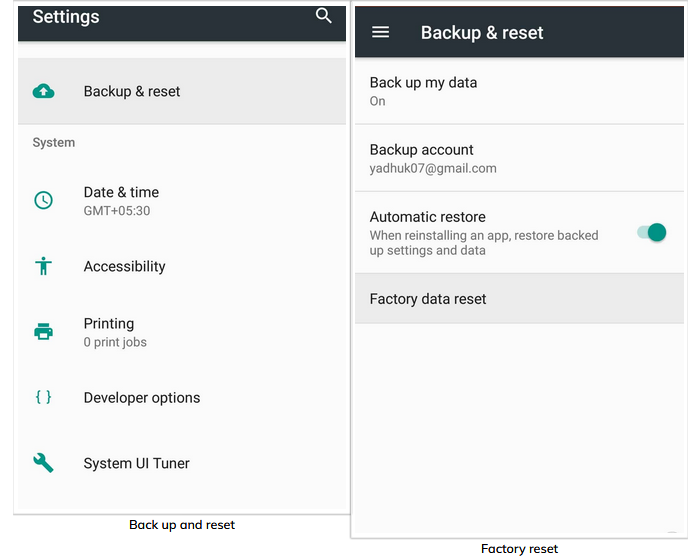How to Resolve Ghost Touch Issue on Android Device?Posted by Alex Robert on March 17th, 2021 Have you ever gone through the ghost touch issue on your Android phone or tablet? If so, then this article is for you. Here, you will find out the best and easy ways to get rid of this issue forever. But before diving directly into the solutions, I will take you through the quick details about the ghost touch issue on Android. What is the Ghost Touch Issue on Android?Ghost touch is one of the deadly screen issues that you probably have experienced on your Android device. It happens when your device operates by itself and responds to touches that you have not done actually. This issue usually occurs when you kept your phone on charging or when go outdoor and increases the brightness of the phone. Sometimes, in this issue, some part of the screen becomes unresponsive. I hope now it is cleared to you what ghost touch is all about. Next, take a look at the causes that are responsible for getting this issue. What Causes Ghost Touch Issue on Smartphone?There are always some reasons behind getting any kind of error on any device. So, here is a listed reason that causes ghost touch issue on Android phone:
How to Fix Ghost Touch Issue on Android Phone?1: Check Your ChargerAs I mentioned above, using a faulty or poor charger to charge a phone can cause the ghost touch issue, you need to check if your charger is of good quality or not. If there is any issue with your charger, then replace it with a new one. Also, check if the USB port of your device is working properly or not. If there is any issue with the USB port, then get it fixed right now. 2: Clean Your Phone ScreenYou may also come across the ghost touch problem on your phone if the dirt is stuck on your phone screen or screen protector. In this case, keeping your phone screen clear can get you rid of the Android ghost touch problem.
This is quite easy task. All you need to do is, take a piece of clean cloth or wipes and gently wipe it over the phone screen. Apart from this, a cracked phone screen can also cause this issue. Hence, make sure the screen of your phone is crack-free. 3: Remove the Tempered GlassAll every Android user uses tempered glass to protect the phone’s screen. Though they are useful, they may sometimes create problems including the ghost touch issue. happens when the dirt particles get stuck between the phone’s screen and screen protector. Here, it is suggested to remove the screen protector. 4: Replace the Phone’s ScreenIf your phone’s screen still couldn't get rid of ghost touch, then it could be a time to replace the screen. There is the possibility that some component of the screen is faulty or water got inside of it. In all such cases, you need to do is replace the screen of your device. 5: Perform Factory ResetThere are some users who have reported that performing a factory reset on phone can help to fix the ghost touch issue on Android phones. Hence, you must try to reset your device. It might help you but before doing this ensure to back up your important data.
6: Take Your Phone to Service CenterThe next and last possible solution to fix the ghost touch issue on Android phones is to take your phone to the service center. Sometimes, the issue gets out of control of the users and here the last option you have left is to go to the service center and let the experts do the rest of the work. ConclusionSo, this was all about fixing the ghost touch issue on Android phones/tablets. All the fixes are tried and tested by the users who experienced the same issue with their phones. I hope these solutions will work in your case too. Like it? Share it! |